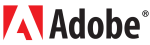
Techniques avancées
En juillet, dates à venir
de 9h30 à 16h30
Illustrator est un programme de dessin vectoriel multi-usage. Création de logos, mise en page, typographie, packaging, illustration, font partie des multiples applications de cette application incontournable de l’industrie graphique aussi bien en infographie qu’en web design. Il s’adresse aux graphistes, illustrateurs, designer mais aussi aux chargés de communication dans l’entreprise.
Programme de formation
3 jours de formation – 18h
Niveaux requis : Une bonne connaissance de l’outil informatique.

Les indispensables
- Généralité (concept et interface)
- Manipuler des formes prédéfinies
- Sélections et alignement
- Mise en couleur rapide
- Utiliser les repères commentés
- Placer des guides magnétiques
- Utilisation de la plume (techniques de vectorisation manuelle)
- Sélection des points d’ancrage et des courbes de Bézier
- Utilisation du pinceau
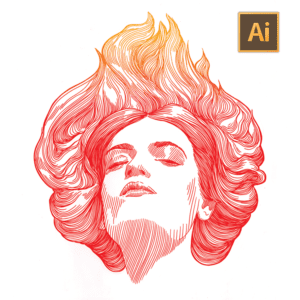
- Créer des formes de contour
- Transformation des objets
- Vectorisation automatique
- Création de symboles en vue de réaliser des textures
- Application de dégradés
- Utiliser le guide des couleurs
- Aplatissement des transparences
- Transparences et fusions
- Les différents modes couleurs
- Masques d’écrêtage
- Effets de transformation 3D
- Colorisation dynamique
- Dégradés de forme
- Perspectives
- Utilisation des calques
- Transformation des objets
- Maillages pour la colorisation
- Grille de transformations
- Création de motifs



Indépendamment des nouvelles pratiques abordées durant ce deuxième niveau sur Illustrator, le cours avancé consiste essentiellement en la mise en pratique des fonctions, outils et techniques abordés en cours de base. Création de logos et d’objets, techniques d’illustration, de colorisation et de vectorisation.
Niveaux requis : Avoir suivi le cours de base ou avoir un niveau équivalent.
- Approfondissement des techniques de vectorisation manuelle à la plume et au pinceau
- Créations de contours personnalisés
- Techniques de création de logo
- Dessiner en perspective : Grilles de perspective et perspectives manuelles
- Créations de Packaging en 2D et 3D
- Création de motifs imbriqués
- Réalisation de textures avec des symboles
- Création de polices de caractère avec Illustrator
- Répétitions et transformation combinées d’objets
- Gérer la surimpression, les noirs enrichis
- Prévisualiser les profils couleur d’impression
- Maitriser sa palette de couleur
- Définir des nuanciers de couleur avec le guide de couleur
- Utiliser des tons directs et personnalisés
- Sauvegarder ses symboles et ses nuanciers
- Fusion et découpes, maitriser le pathfinder
- Export vers le web
- Création de dépliants complexes avec les plans de travails
- Techniques de mise en page, habillage et textes chainés
Saviez-vous que les indépendants, les entreprises comme le secteur associatif (asbl), peuvent bénéficier de Primes de la région De Bruxelles-Capitale pour suivre nos formations. Cliquez ici, pour tout savoir sur les primes à la formation
Les cours sont accessibles en cours privés et en cours collectifs. Les sessions de formation sont disponibles en présentiel au 156, Boulevard Auguste Reyers à 1030 Bruxelles et sont aussi accessibles en visioconférence via la plateforme Zoom.
- La formation est entièrement prise en charge pour les chercheurs d’emploi résidents à Bruxelles et inscrits chez Actiris.
Si vous êtes dans ce cas de figure il vous suffit de contacter votre conseiller Actiris et lui demander pour vous inscrire à cette session via l’octroi d’un chèque TIC. - Prix préférentiel pour les indépendants et les free-lance
- pour les sociétés, institutions et associations c’est le prix entreprise HVA qui prévaut.
3 jours de formation – 18h
Niveaux requis : Une bonne connaissance de l’outil informatique.
![]()
![]()
Les indispensables
- Généralité (concept et interface)
- Manipuler des formes prédéfinies
- Sélections et alignement
- Mise en couleur rapide
- Utiliser les repères commentés
- Placer des guides magnétiques
- Utilisation de la plume (techniques de vectorisation manuelle)
- Sélection des points d’ancrage et des courbes de Bézier
- Utilisation du pinceau
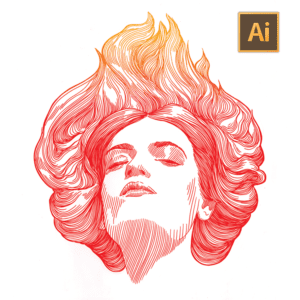
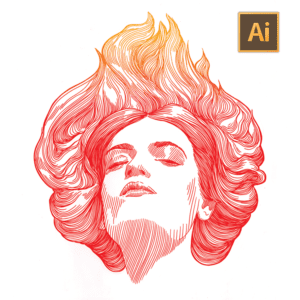
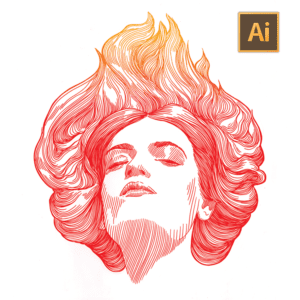
- Créer des formes de contour
- Transformation des objets
- Vectorisation automatique
- Création de symboles en vue de réaliser des textures
- Application de dégradés
- Utiliser le guide des couleurs
- Aplatissement des transparences
- Transparences et fusions
- Les différents modes couleurs
- Masques d’écrêtage
- Effets de transformation 3D
- Colorisation dynamique
- Dégradés de forme
- Perspectives
- Utilisation des calques
- Transformation des objets
- Maillages pour la colorisation
- Grille de transformations
- Création de motifs



2 jours de formation – 12h
Indépendamment des nouvelles pratiques abordées durant ce deuxième niveau sur Illustrator, le cours avancé consiste essentiellement en la mise en pratique des fonctions, outils et techniques abordés en cours de base. Création de logos et d’objets, techniques d’illustration, de colorisation et de vectorisation.
Niveaux requis : Avoir suivi le cours de base ou avoir un niveau équivalent.
- Approfondissement des techniques de vectorisation manuelle à la plume et au pinceau
- Créations de contours personnalisés
- Techniques de création de logo
- Dessiner en perspective : Grilles de perspective et perspectives manuelles
- Créations de Packaging en 2D et 3D
- Création de motifs imbriqués
- Réalisation de textures avec des symboles
- Création de polices de caractère avec Illustrator
- Répétitions et transformation combinées d’objets
- Gérer la surimpression, les noirs enrichis
- Prévisualiser les profils couleur d’impression
- Maitriser sa palette de couleur
- Définir des nuanciers de couleur avec le guide de couleur
- Utiliser des tons directs et personnalisés
- Sauvegarder ses symboles et ses nuanciers
- Fusion et découpes, maitriser le pathfinder
- Export vers le web
- Création de dépliants complexes avec les plans de travails
- Techniques de mise en page, habillage et textes chainés
- Saviez-vous que les indépendants, les entreprises comme le secteur associatif (asbl), peuvent bénéficier de Primes de la région De Bruxelles-Capitale pour suivre nos formations. Cliquez ici, pour tout savoir sur les primes à la formation
- Les cours sont accessibles en cours privés et en cours collectifs. Les sessions de formation sont disponibles en présentiel au 156, Boulevard Auguste Reyers à 1030 Bruxelles et sont aussi accessibles en visioconférence via la plateforme Zoom.
- La formation est entièrement prise en charge pour les chercheurs d’emploi résidents à Bruxelles et inscrits chez Actiris.
Si vous êtes dans ce cas de figure il vous suffit de contacter votre conseiller Actiris et lui demander pour vous inscrire à cette session via l’octroi d’un chèque TIC. - Prix préférentiel pour les indépendants et les free-lance
- pour les sociétés, institutions et associations c’est le prix entreprise HVA qui prévaut.







