Adobe Photoshop est le programme de référence de l’industrie graphique. Edition, photographie numérique, Web design, illustration et retouche sont les domaines de prédilection de Photoshop qui s’est imposé comme un incontournable de la communication visuelle.

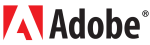
Adobe Photoshop
Techniques avancées
3 et 6 mai
de 9h30 à 16h30
Programme de formation
3 jours de formation – 18h
Niveaux requis : Une bonne connaissance de l’outil informatique.

LES INDISPENSABLES
- Ouvrir, sauvegarder (les différents formats d’exportation), réduire,
- agrandir, sélectionner, recadrage, rotations et déformations
- sélections multiples, recadrer, utiliser les calques.
- Utiliser les filtres de corrections.
- Corrections simples des contrastes et de la luminosité
- Retouche d’image
- Résolutions d’entrée et de sortie et linéatures.
- Modes couleurs : CMYK, RGB, niveaux de gris, bitmap.
- Les différents modes de prévisualisations
- déplacer et transformer les sélections

COULEURS ET TRANSPARENCES
- Les différents outils de corrections chromatiques, les courbes de niveaux
- Remplacements de couleurs, mise en couleur, choix des couleurs, saturations, corrections de dominantes, transparence sur calque ou appliquée à la couleur, couleurs imprimables, créer des dégradés,
- Travailler en bichromie, etc.
APPLICATIONS NON DESTRUCTIVES
- Calques de réglages, masques de fusion et vectoriels, Effets (fx), objets dynamiques et masques d’écrétages.
MISE EN FORME ET RETOUCHE
- Les fonctions texte standard :
- (mise en forme des paragraphes, taille, interlignage, Interlettrage, etc.)
- mise en couleur du texte, déformation et pixellisation.
- Paramétrer la grille, utiliser les repères, la règle, le magnétisme,
- Alignements d’objet,…
- Importer des EPS (Illustrator), utiliser les filtres et les styles de calques
- Les outils de sélection et détourage (baguette magique, lasso, lasso magnétique, sélection de forme)
- Les outils de retouche
- Utiliser les masques de fusion (création auto, manuelle, déplacement et modification, retouche des masques).
- Intercaler des calques de réglages, association des calques, réaliser un masque d’exportation.
- Création et exportation des tracés (manipulation avancée de la plume), importation de vecteurs (création de symboles vectorisés),
- réalisation de masques vectoriels
- Les actions d’automatisation (scripts, album photo,…).
- Développement Raw


Indépendamment des nouvelles pratiques abordées durant ce deuxième niveau sur Photoshop, le cours avancé consiste avant tout en la mise en pratique des fonctions, outils et techniques abordés en cours de base : Différents exercices de mise en condition sur des cas pratiques seront proposés afin de vérifier et consolider les acquis du cours précédent.
Niveaux requis : Avoir suivi le cours de base ou avoir un niveau équivalent.
PHOTOGRAPHIE NUMERIQUE :
- Accentuer le micro contraste, Les flous localisés
- Techniques HDR
- Panoramiques
- Tirages numérique (effets Instagram personnalisés)
- Techniques de retouches avancées
- Déformations et transformations
- Camera Raw – fonctions avancées
- Correspondance des couleurs
- Calibrage couleur de Photoshop
- Prévisualisation des profils d’impression



GRAPHISME
- Création de gif animés
- Montage Vidéo
- Créations de motifs et de formes
- Fonctions avancées de dessins
- Masques vectoriels et de fusions combinés
- Techniques avancées de détourage (détourage de cheveux, masques vectoriels et décontaminations des couleurs
- Incrustations de tons directs en quadrichromie.
Saviez-vous que les indépendants, les entreprises comme le secteur associatif (asbl), peuvent bénéficier de Primes de la région De Bruxelles-Capitale pour suivre nos formations. Cliquez ici, pour tout savoir sur les primes à la formation
Les cours sont accessibles en cours privés et en cours collectifs. Les sessions de formation sont disponibles en présentiel au 156, Boulevard Auguste Reyers à 1030 Bruxelles et sont aussi accessibles en visioconférence via la plateforme Zoom.
- La formation est entièrement prise en charge pour les chercheurs d’emploi résidents à Bruxelles et inscrits chez Actiris.
Si vous êtes dans ce cas de figure il vous suffit de contacter votre conseiller Actiris et lui demander pour vous inscrire à cette session via l’octroi d’un chèque TIC. - Prix préférentiel pour les indépendants et les free-lance
- pour les sociétés, institutions et associations c’est le prix entreprise HVA qui prévaut.
3 jours de formation – 18h
Niveaux requis : Une bonne connaissance de l’outil informatique.


LES INDISPENSABLES
- Ouvrir, sauvegarder (les différents formats d’exportation), réduire,
- agrandir, sélectionner, recadrage, rotations et déformations
- sélections multiples, recadrer, utiliser les calques.
- Utiliser les filtres de corrections.
- Corrections simples des contrastes et de la luminosité
- Retouche d’image
- Résolutions d’entrée et de sortie et linéatures.
- Modes couleurs : CMYK, RGB, niveaux de gris, bitmap.
- Les différents modes de prévisualisations
- déplacer et transformer les sélections



COULEURS ET TRANSPARENCES
- Les différents outils de corrections chromatiques, les courbes de niveaux
- Remplacements de couleurs, mise en couleur, choix des couleurs, saturations, corrections de dominantes, transparence sur calque ou appliquée à la couleur, couleurs imprimables, créer des dégradés,
- Travailler en bichromie, etc.
APPLICATIONS NON DESTRUCTIVES
- Calques de réglages, masques de fusion et vectoriels, Effets (fx), objets dynamiques et masques d’écrétages.
MISE EN FORME ET RETOUCHE
- Les fonctions texte standard :
- (mise en forme des paragraphes, taille, interlignage, Interlettrage, etc.)
- mise en couleur du texte, déformation et pixellisation.
- Paramétrer la grille, utiliser les repères, la règle, le magnétisme,
- Alignements d’objet,…
- Importer des EPS (Illustrator), utiliser les filtres et les styles de calques
- Les outils de sélection et détourage (baguette magique, lasso, lasso magnétique, sélection de forme)
- Les outils de retouche
- Utiliser les masques de fusion (création auto, manuelle, déplacement et modification, retouche des masques).
- Intercaler des calques de réglages, association des calques, réaliser un masque d’exportation.
- Création et exportation des tracés (manipulation avancée de la plume), importation de vecteurs (création de symboles vectorisés),
- réalisation de masques vectoriels
- Les actions d’automatisation (scripts, album photo,…).
- Développement Raw


2 jours de formation – 12h
Indépendamment des nouvelles pratiques abordées durant ce deuxième niveau sur Photoshop, le cours avancé consiste avant tout en la mise en pratique des fonctions, outils et techniques abordés en cours de base : Différents exercices de mise en condition sur des cas pratiques seront proposés afin de vérifier et consolider les acquis du cours précédent.
Niveaux requis : Avoir suivi le cours de base ou avoir un niveau équivalent.
PHOTOGRAPHIE NUMERIQUE :
- Accentuer le micro contraste, Les flous localisés
- Techniques HDR
- Panoramiques
- Tirages numérique (effets Instagram personnalisés)
- Techniques de retouches avancées
- Déformations et transformations
- Camera Raw – fonctions avancées
- Correspondance des couleurs
- Calibrage couleur de Photoshop
- Prévisualisation des profils d’impression



GRAPHISME
- Création de gif animés
- Montage Vidéo
- Créations de motifs et de formes
- Fonctions avancées de dessins
- Masques vectoriels et de fusions combinés
- Techniques avancées de détourage (détourage de cheveux, masques vectoriels et décontaminations des couleurs
- Incrustations de tons directs en quadrichromie.
- Saviez-vous que les indépendants, les entreprises comme le secteur associatif (asbl), peuvent bénéficier de Primes de la région De Bruxelles-Capitale pour suivre nos formations. Cliquez ici, pour tout savoir sur les primes à la formation
- Les cours sont accessibles en cours privés et en cours collectifs. Les sessions de formation sont disponibles en présentiel au 156, Boulevard Auguste Reyers à 1030 Bruxelles et sont aussi accessibles en visioconférence via la plateforme Zoom.
- La formation est entièrement prise en charge pour les chercheurs d’emploi résidents à Bruxelles et inscrits chez Actiris.
Si vous êtes dans ce cas de figure il vous suffit de contacter votre conseiller Actiris et lui demander pour vous inscrire à cette session via l’octroi d’un chèque TIC. - Prix préférentiel pour les indépendants et les free-lance
- pour les sociétés, institutions et associations c’est le prix entreprise HVA qui prévaut.







